Market Your Published Technologies
Innovators, search for your name in the “Search for technologies” bar. Check the results to make sure they are yours. If so, highlight and copy the query URL at the top of the page.
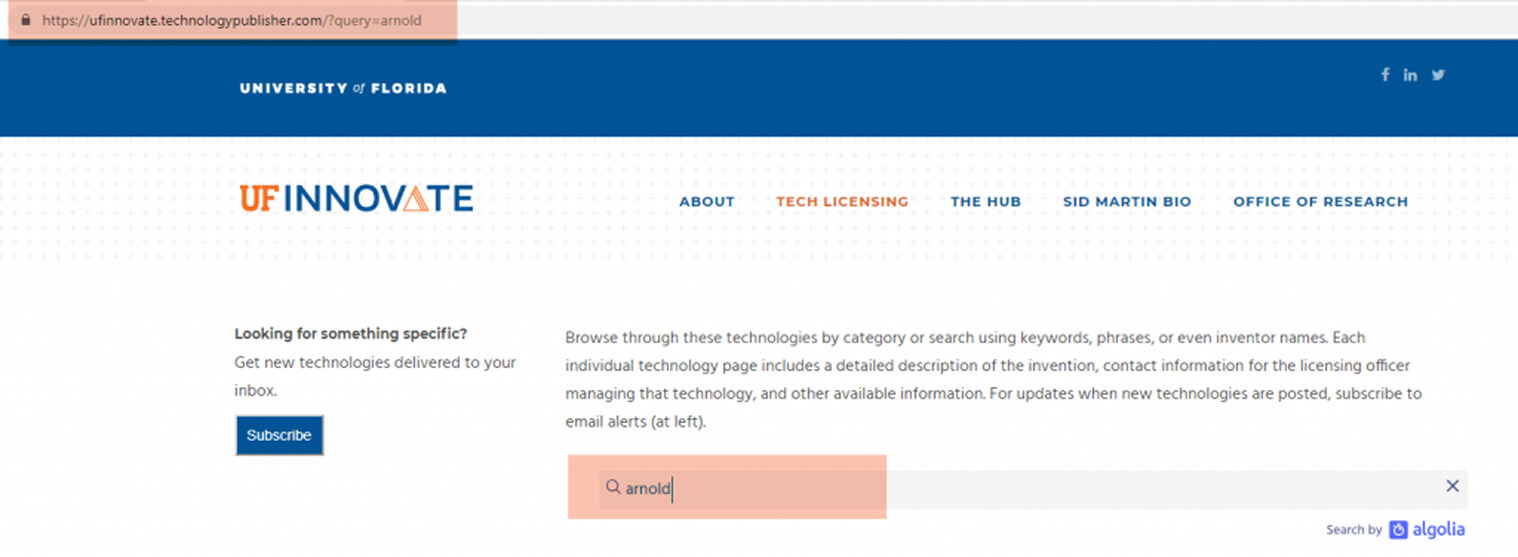
If you don’t already have a biography page on your website, you could link to the one we have for you — or embed it. Follow the steps above, but then open one of your technology briefs. Look for your name under the list of inventors:
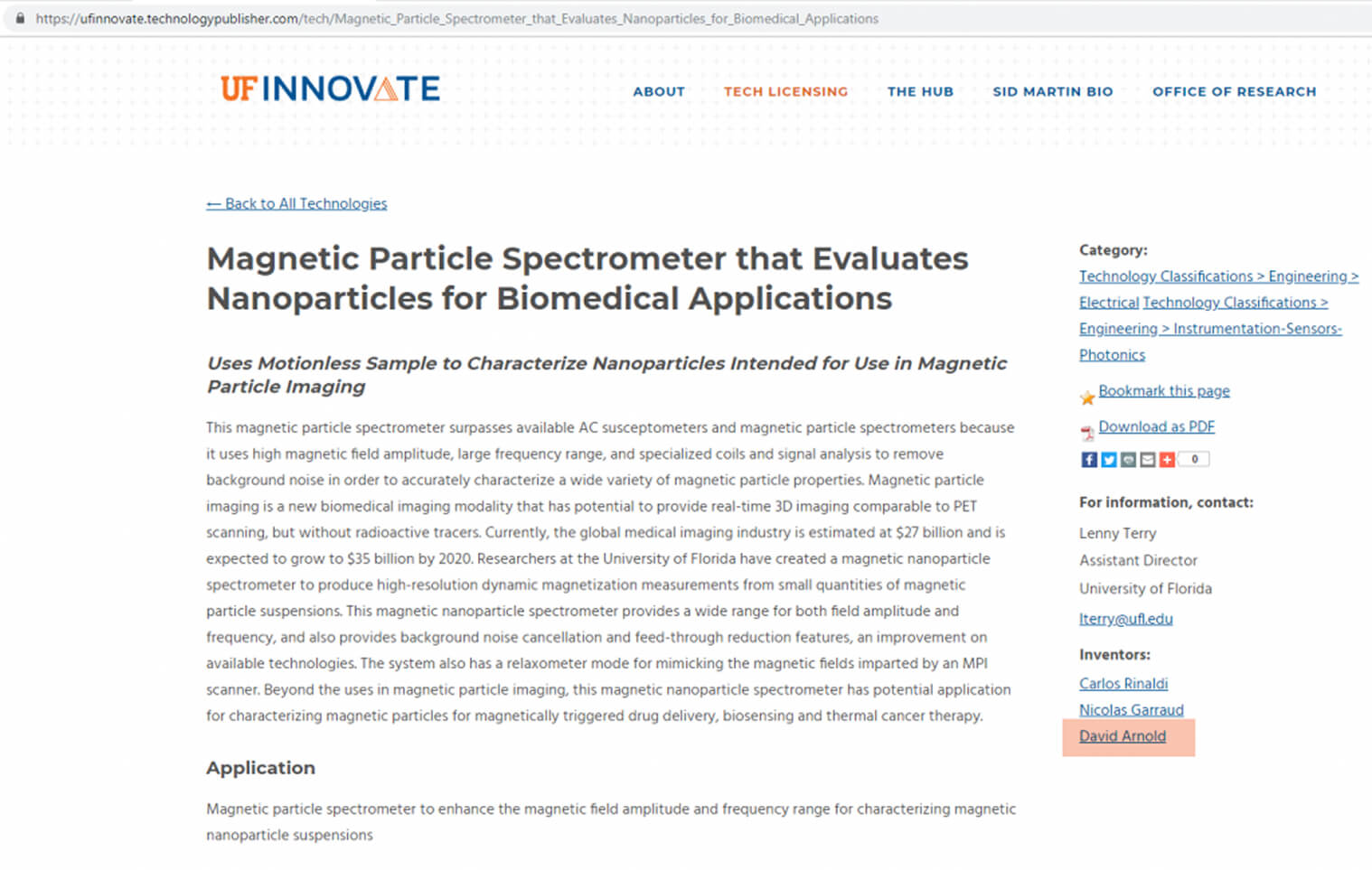
Select your name (click, touch, whatever) to open your biography page:
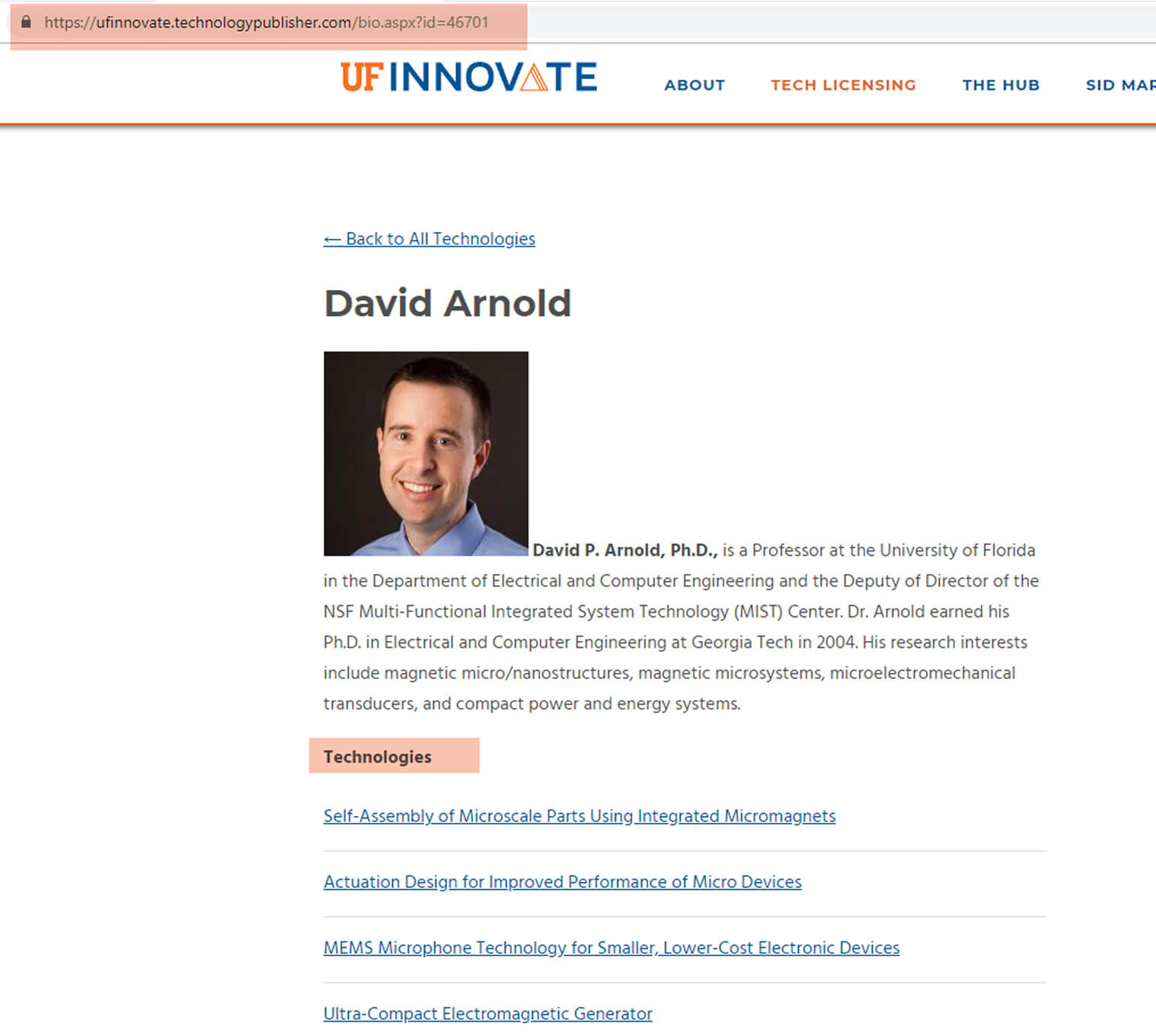
Copy that URL. If you want to link to your innovator bio page showing your published technologies or add just your published technologies to your own biography webpage, you’ve got what you need.
If you’d prefer to embed your page(s) featuring your technologies, that’s fairly easy, too. On your web page, using the Text or HTML editor, enter this code with your URL inside the quotation marks:
<iframe src=”YOUR URL HERE” width=”98” height=”600” allowfullscreen=”allowfullscreen”></iframe>
You can adjust the width and height to your liking.
For example, if we added wanted to add our technology page right here, we’d simply put our https://ufinnovate.technologypublisher.com/ inside the iframe code above — and get this:

747 Southwest 2nd Avenue, Suite 108
Gainesville, FL 32601
UF Innovate | Tech Licensing
P.O. Box 115575
Gainesville, FL 32611-5575
Tech Licensing: (352) 392-8929
Ventures: (352) 392-8929
Pathways: (352) 392-2577
The Hub: (352) 294-0885
747 SW 2nd Avenue
Gainesville, FL 32601
Sid Martin Biotech: (386) 462-0880
12085 Research Drive
Alachua, FL 32615