When developing print or digital projects for the institute, please coordinate with UF Innovate Marketing & Communications and follow established review and approval processes. Guidance on how to use the UF brand style, plus downloadable assets including graphics, fonts, and more, can be found at brandcenter.ufl.edu.
The UF Innovate Orange
#f27021
Pantone 158 C // PMS solid coated
The UF Innovate Blue
#005496
Pantone 301 C // PMS solid coated
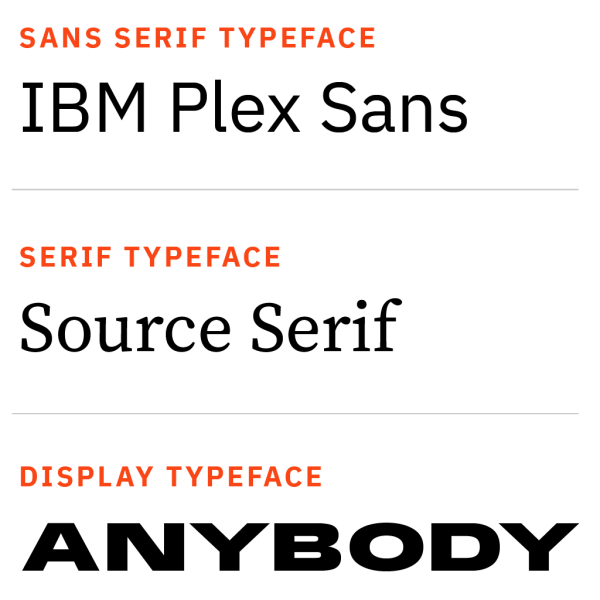
Our fonts include the IBM Plex Sans, Source Serif, and Anybody families. Please review the guidelines and directions for font typography before downloading. You’ll need to log in with your GatorLink ID to download.
To create your new email signature, use the small version of our logo, available on request. Put the information in this order:
Name
Title
Department/College
Phone contact (cell phone is optional)
Email
Appropriate UF Innovate logo (as a PNG)
Optional message, such as, “Visit our website: innovate.research.ufl.edu.”
Email signatures must use our official colors or black. The typeface should be set to Gentona, Arial, or sans-serif default font.
For technical tips on how to build an email signature in Outlook, visit Microsoft Support.
If you require paper business cards, please use this order form.
Tech Licensing has letterhead paper and large envelopes available in the copy room. All units can request a Word document with the appropriate logo/return address header embedded. Send your request to marketing@research.ufl.edu.
Catalyst
Credibility
Mostly branding guidelines, the following links are provided to keep you aligned with the UF Innovate Brand.
If you’re part of the UF Innovate family, this form will get you what you need!